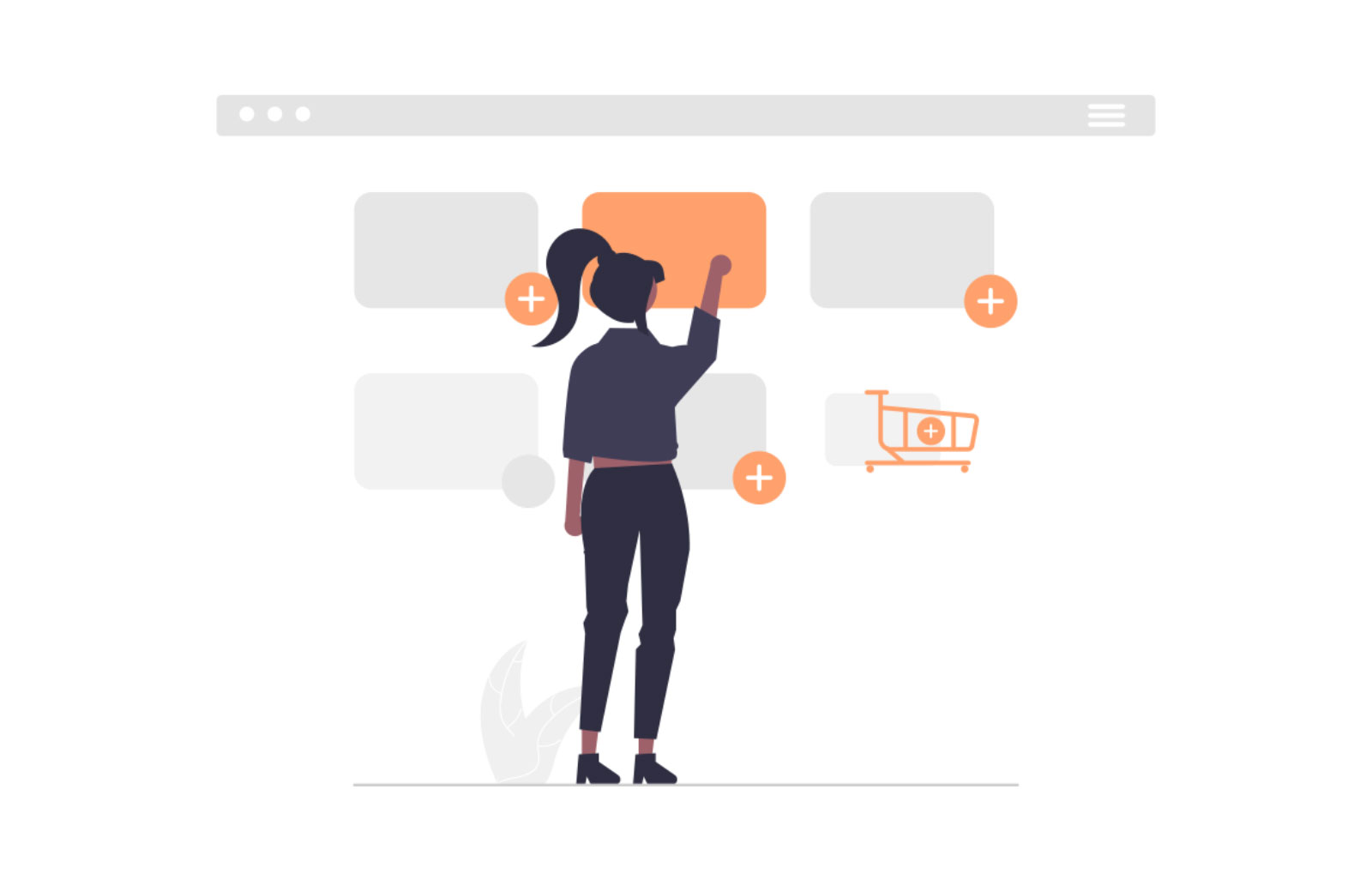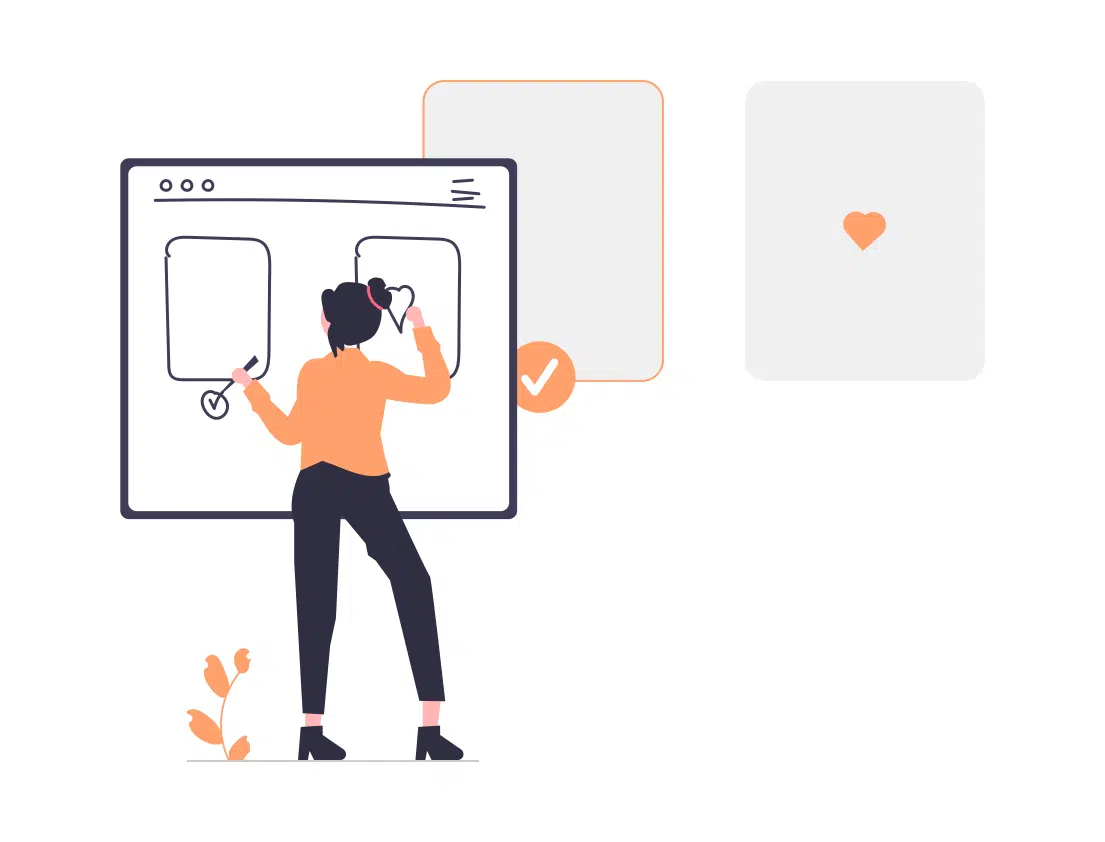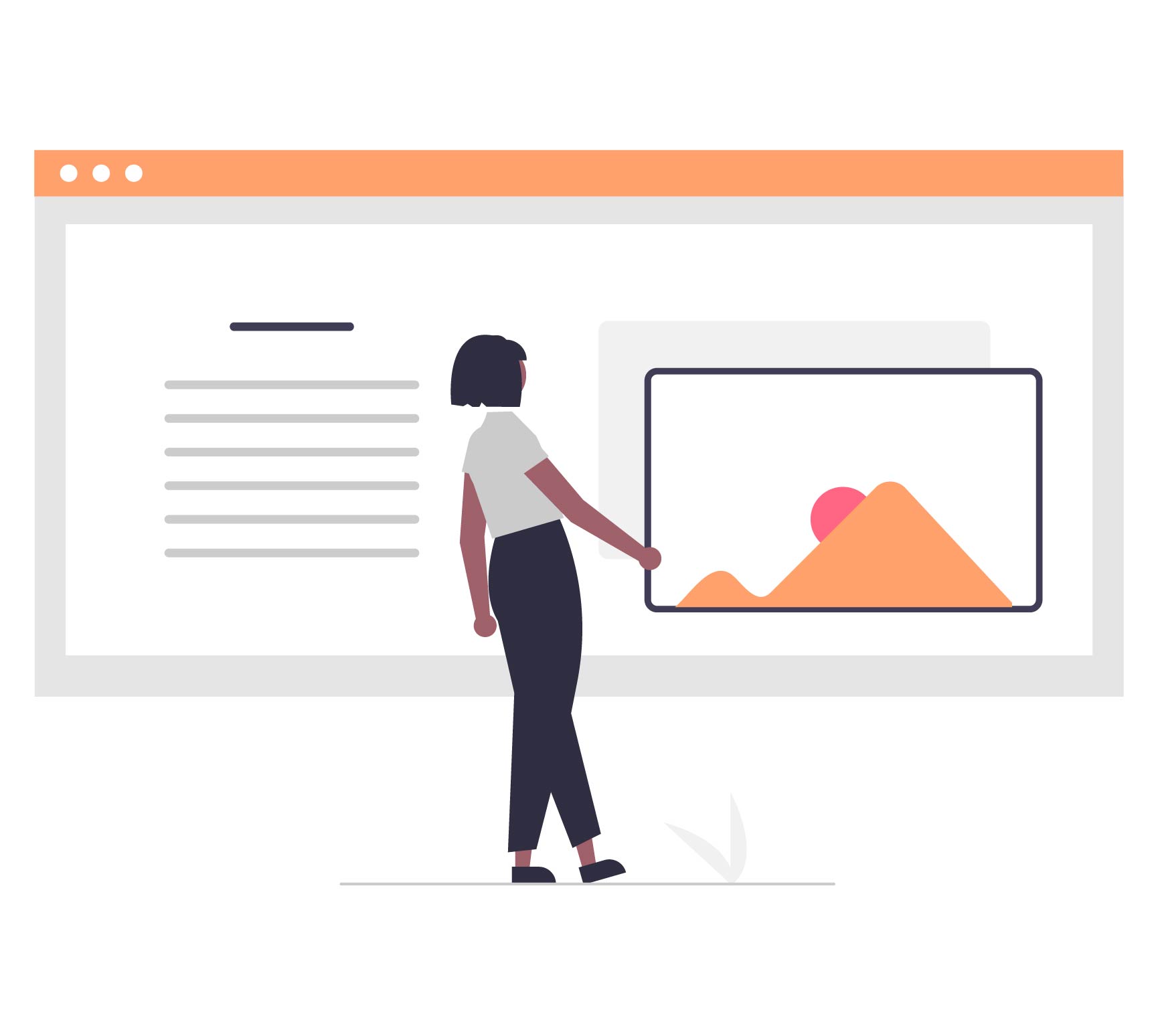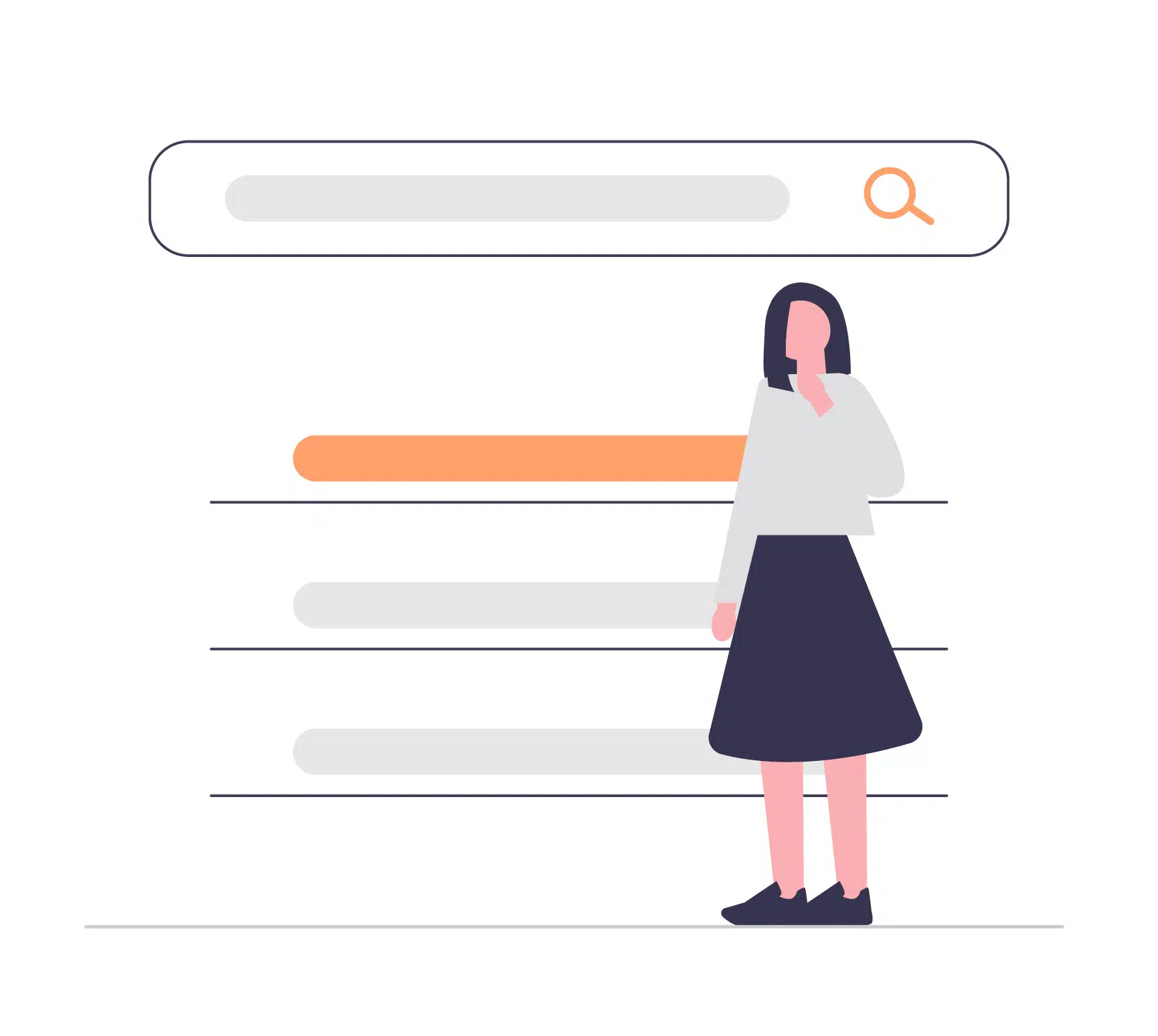Have you encountered a situation where, in your online store, you have a lot of categories across different sectors?
For example, if you’re a book store, you may have categories such as:
- Book Genre
- Fiction
- Fantasy
- Eastern Mythology
- Western Mythology
- High Fiction
- Historical
- Mystery
- Romance
- Fantasy
- Non-Fiction
- Assessment
- Primary School
- Secondary School
- Biography
- Self-Help
- Assessment
- etc
- Fiction
- Author
- Chinese Authors
- Author A
- Author B
- Author C
- English Authors
- Author D
- Author E
- Author F
- Chinese Authors
- Publisher
- Publisher A
- Publisher B
- Publisher C
- etc
Technically speaking, there is nothing wrong with this taxonomy hierarchy. It is still functional, and you can set up lists based on your subcategories — e.g Fiction, or Chinese Authors, etc. However, this is not the best way to do this as there will potentially be a lot of levels and clutter as you scale your store up with more inventory.
Thankfully, WordPress and WooCommerce already have a great solution to help you organise your products better and make your site a lot easier for your users to navigate. They are called Custom Product Taxonomies.
Typically, admin users can edit Product Categories via the left navigation bar through Products > Categories.
After adding a new Custom Product Taxonomy, you will see your new Taxonomies as an additional item below Categories. Generally, you can think of custom product taxonomies as functionally a similar thing to your product categories.
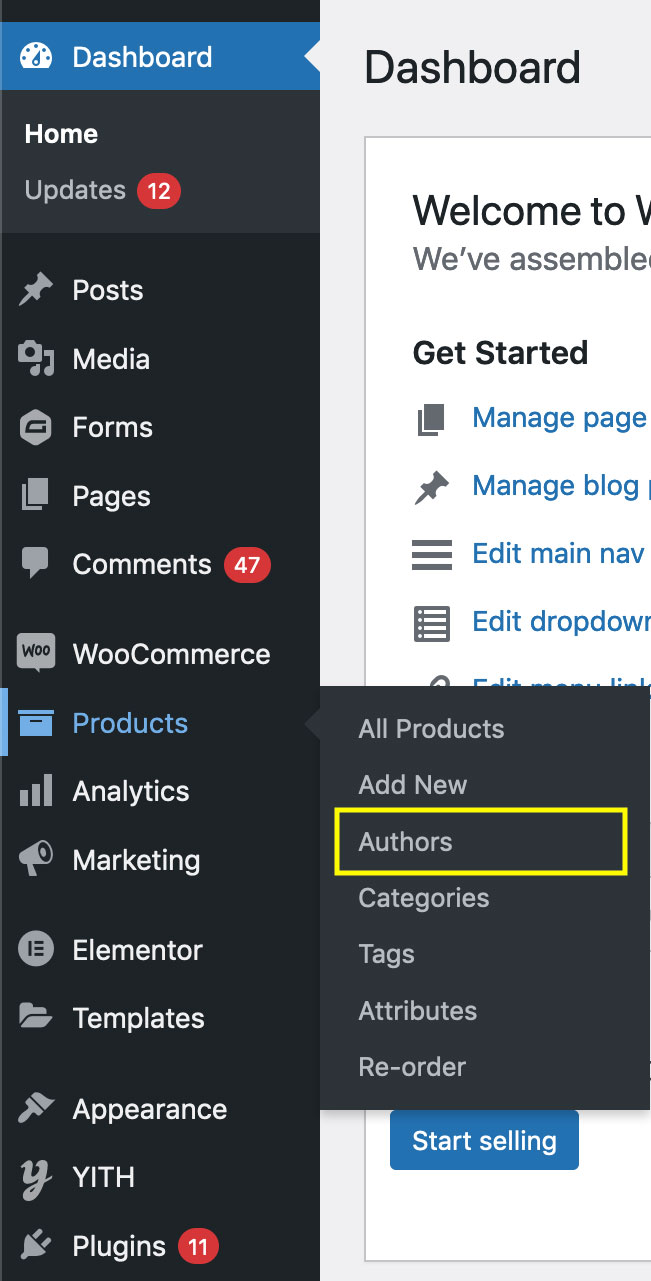
<Screenshot of the new taxonomy added (take armour staging screenshot and highlight the new taxonomies)>
While there are plugins available to easily help you add custom product taxonomies to your WooCommerce, you can also do this with a simple block of code.
Remember to change the name of your taxonomy in the above code. If you would like to add multiple taxonomies, you can just change: ‘oa_add_custom_taxonomy’ to ‘oa_add_custom_taxonomy_1’ and so on.
We hope this helps you as your reorganise your product categories and achieve a cleaner hierarchy that improves the user experience of your e-Commerce site for admins and users alike.
Unsure of where to insert this? Don’t want to break anything? Our team of WordPress developers in Singapore can accomplish this job for you safely and efficiently. We are highly experienced in WordPress and web development and are equipped in solving any issues you might be facing.