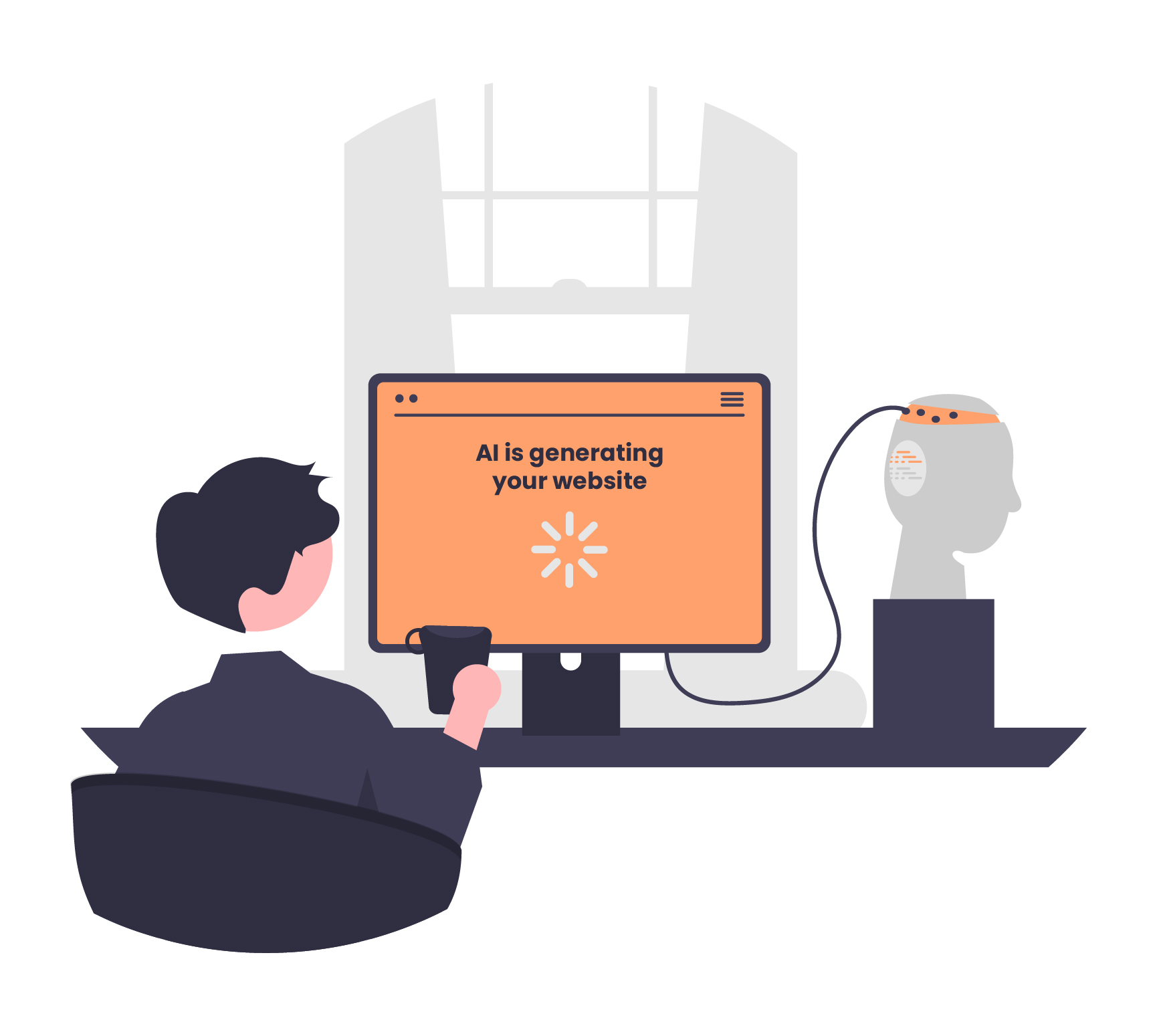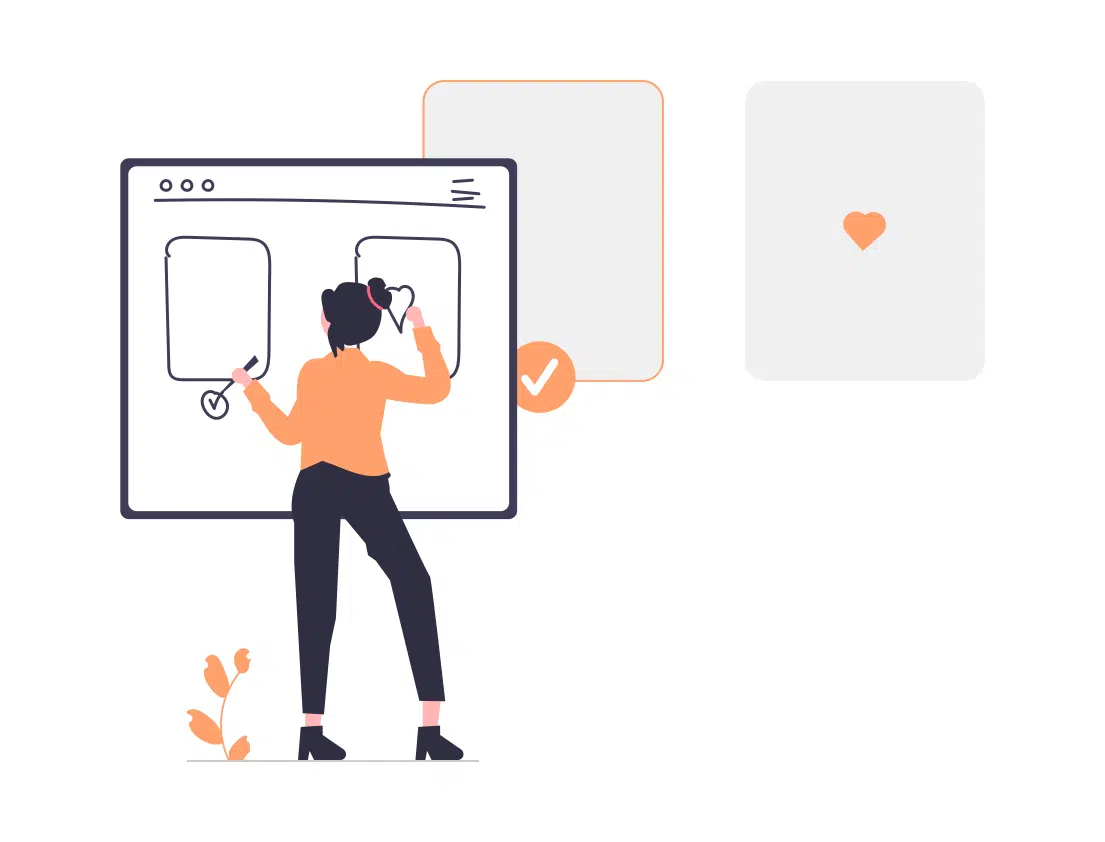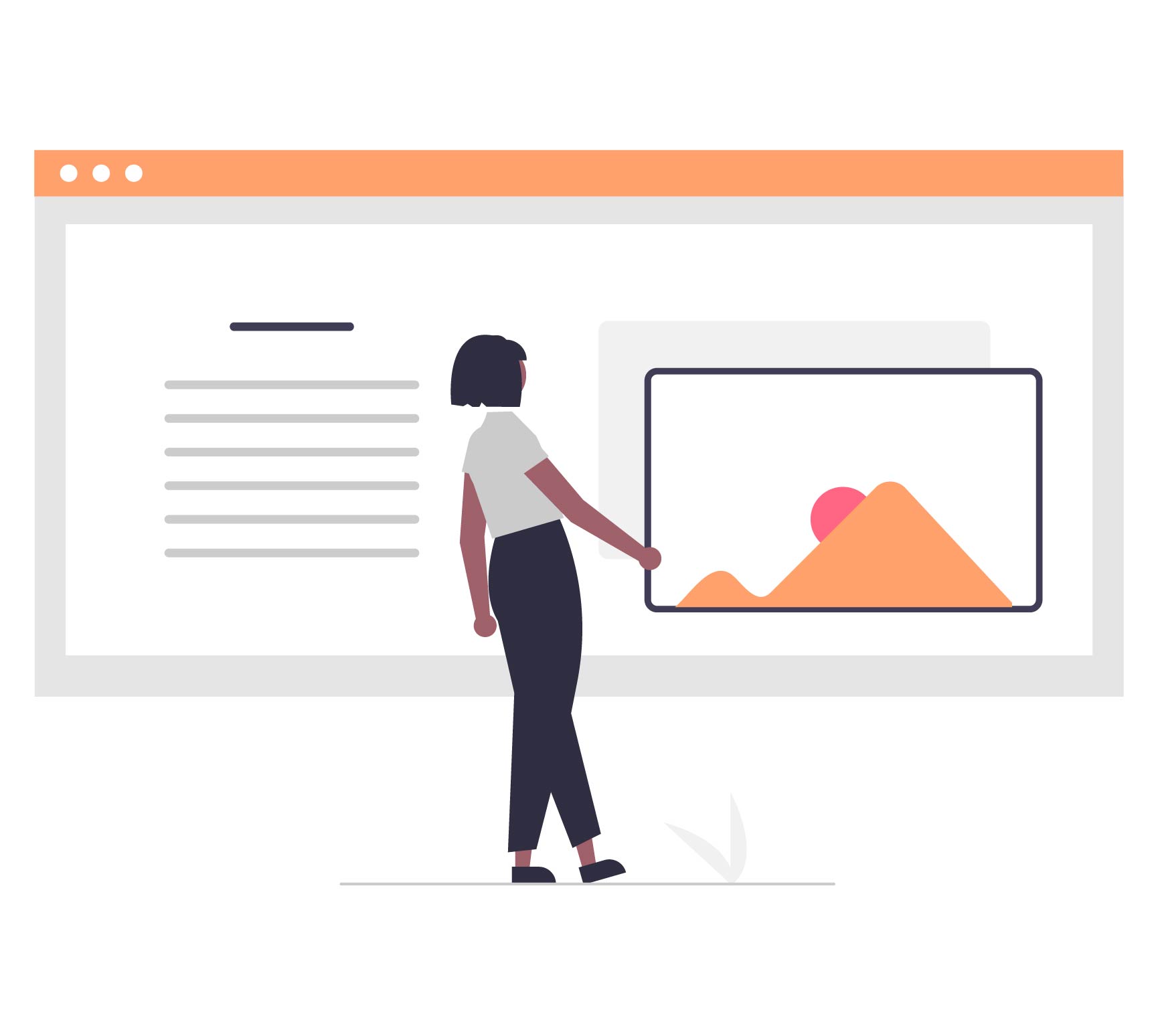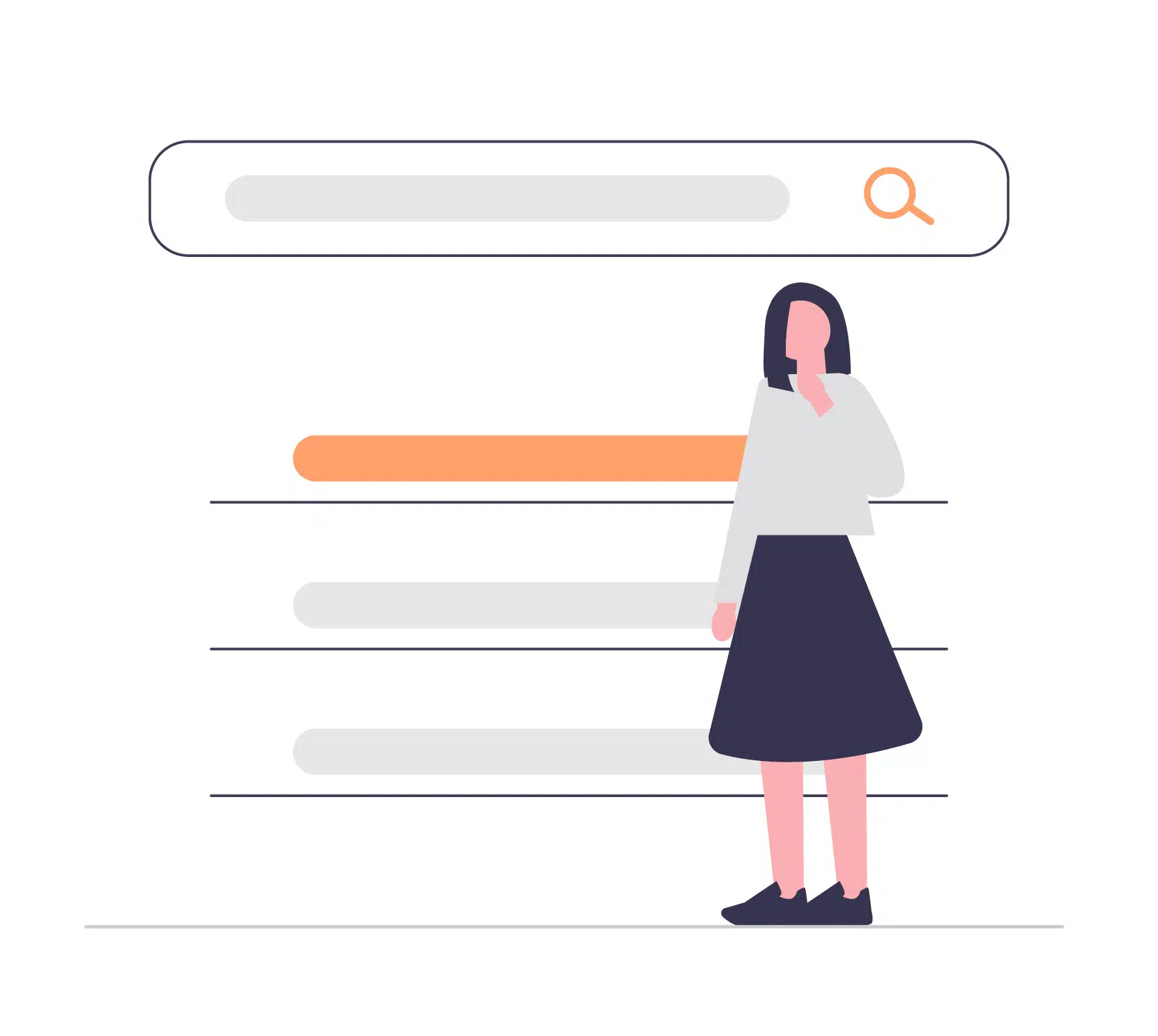It’s no secret that Artificial Intelligence (AI) usage has been on the rise in recent times. With technology getting smarter every day, new products and tools are being made to help propel efficiency and productivity in the digital world. AI opens new possibilities in many sectors including web design, but how helpful can it be for website design and development?
Some initial thoughts that we had are:
- Can AI help a beginner build a good website?
- Will web design agencies in Singapore gradually lose projects to AI web builders?
- Can AI build better websites than traditional design agencies?
- Are web design agencies in Singapore in trouble for job insecurity due to AI
To answer these questions, our team of designers, developers and project managers spent an hour exploring the possibilities of AI website builders and carrying out investigations on the different usages of available AI-powered tools on the market.
1. Heyleia.com
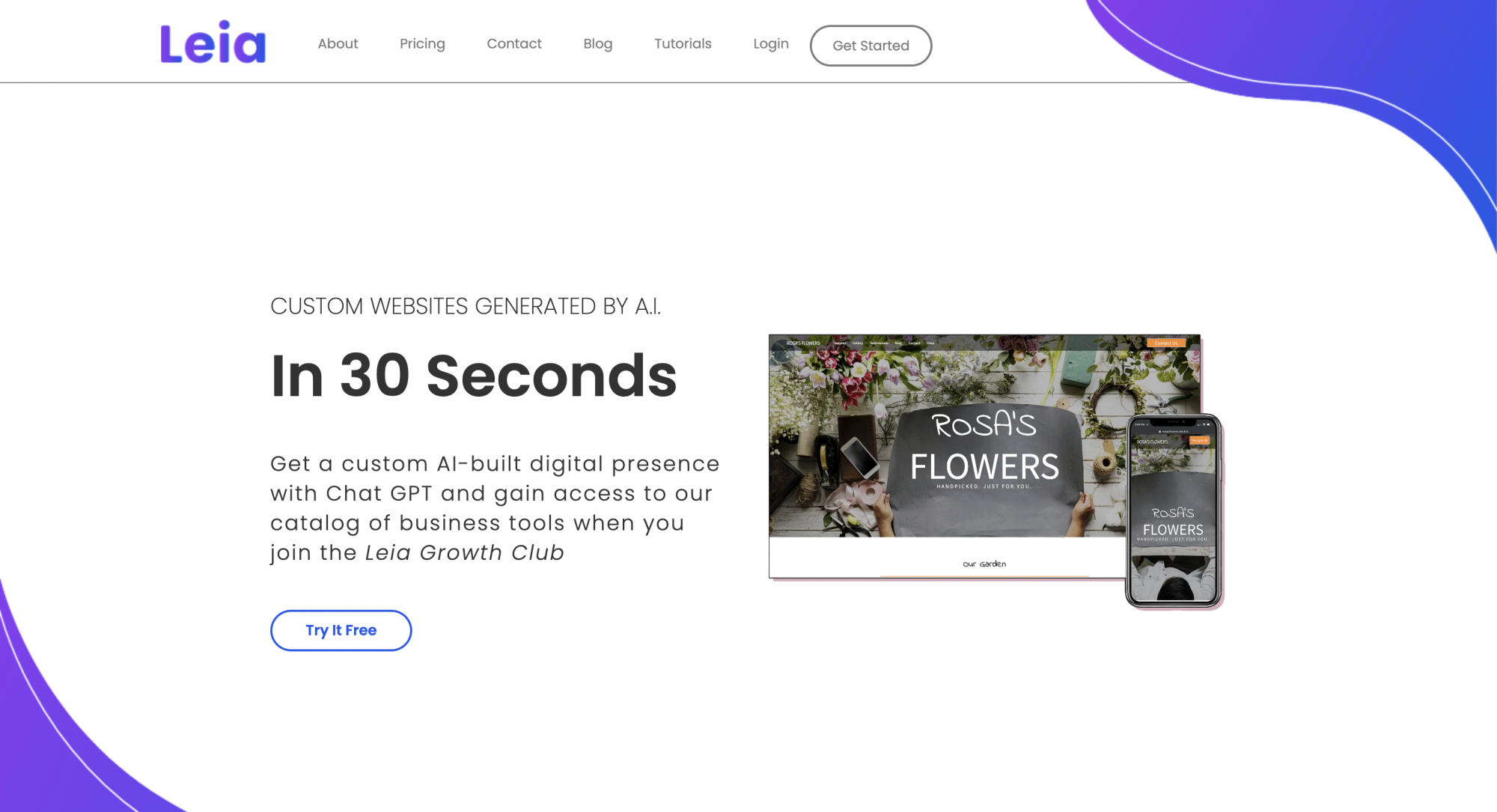
As impossible as this sounds, Leia believes in aiding users to create a digital presence in just 90 seconds. We started off with answering a few quick Yes and No questions about our choices between products or services, the need for an About section, Features section, Photo Gallery, Testimonials section, Team Members section, Contact Form, and with this information, Leia can create a clean, custom, digital experience for your business in seconds.
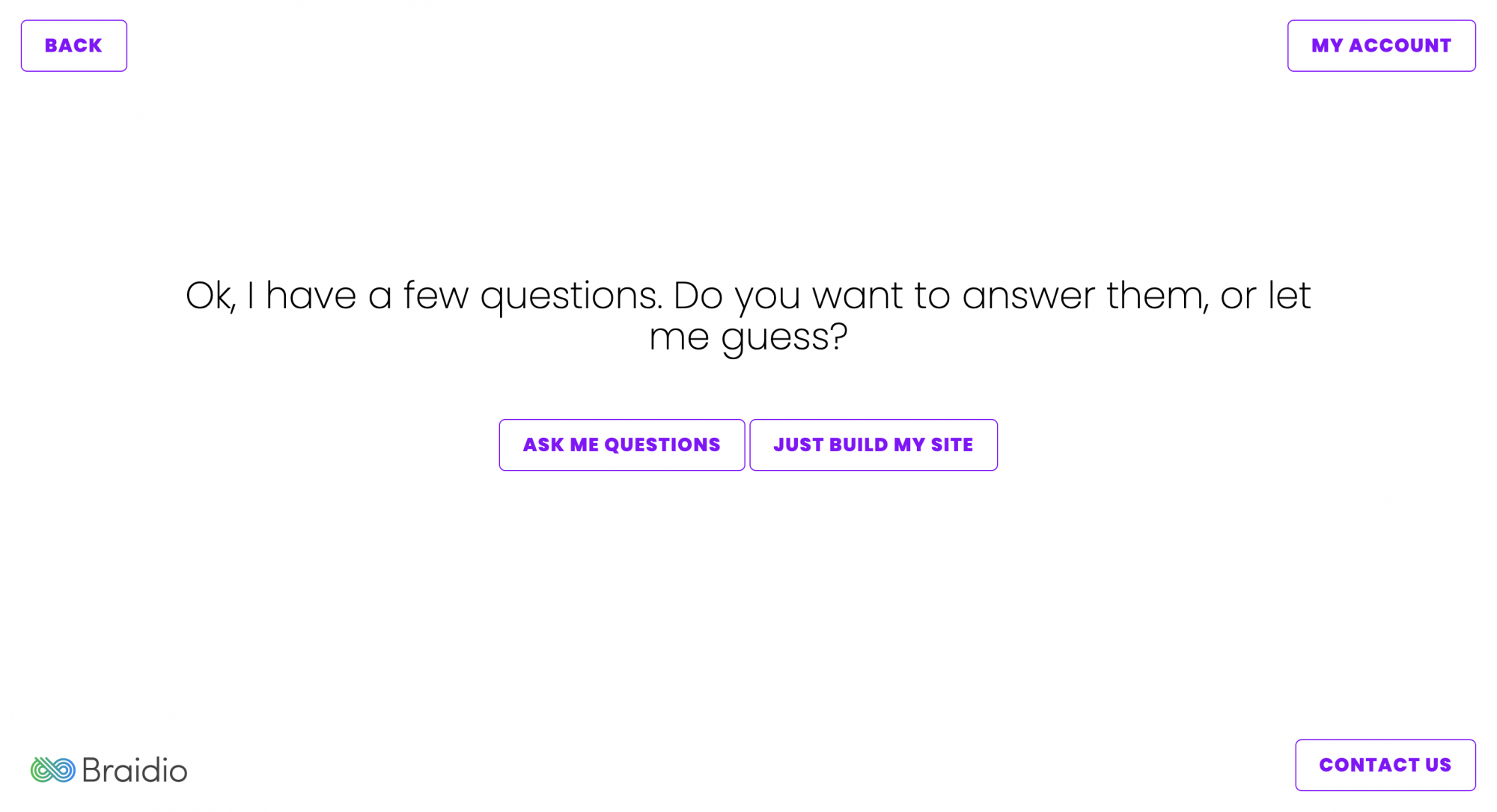
a. Great for a no-fuss, simple and practical website
Leia allows you to build a website straight off the bat or with an understanding of what you want. With the added benefit of a relatively user-friendly website editor, and the ability to design responsively – albeit only for Desktop and Mobile, even a non-designer or developer will not find trouble customising basic stylistic changes. In addition, we were surprised to find that if a logo is included (which is the only visual prompt that one can insert), the AI is able to churn out a website with similar colour palette.
b. Limited template exploration and customisation abilities
If you’re looking for something a little more than just the basics, Leia might not be suitable. It does not seem to exercise creativity as it has some hit-or-miss designs that are undoubtedly copied from a singular template. Moreover, it might not follow instructions to the T, i.e. it ignored our request to remove social media links on the team member images. When a ‘friendly’ design was chosen, the template still leaned towards the corporate side. There is no ability to follow a company’s brand guide, so changes will need to be made arduously during the editing stage. And there is no feature of being able to describe specifically what kind of website users would like, only what Leia is able to provide and if they would want it.
2. Durable.co
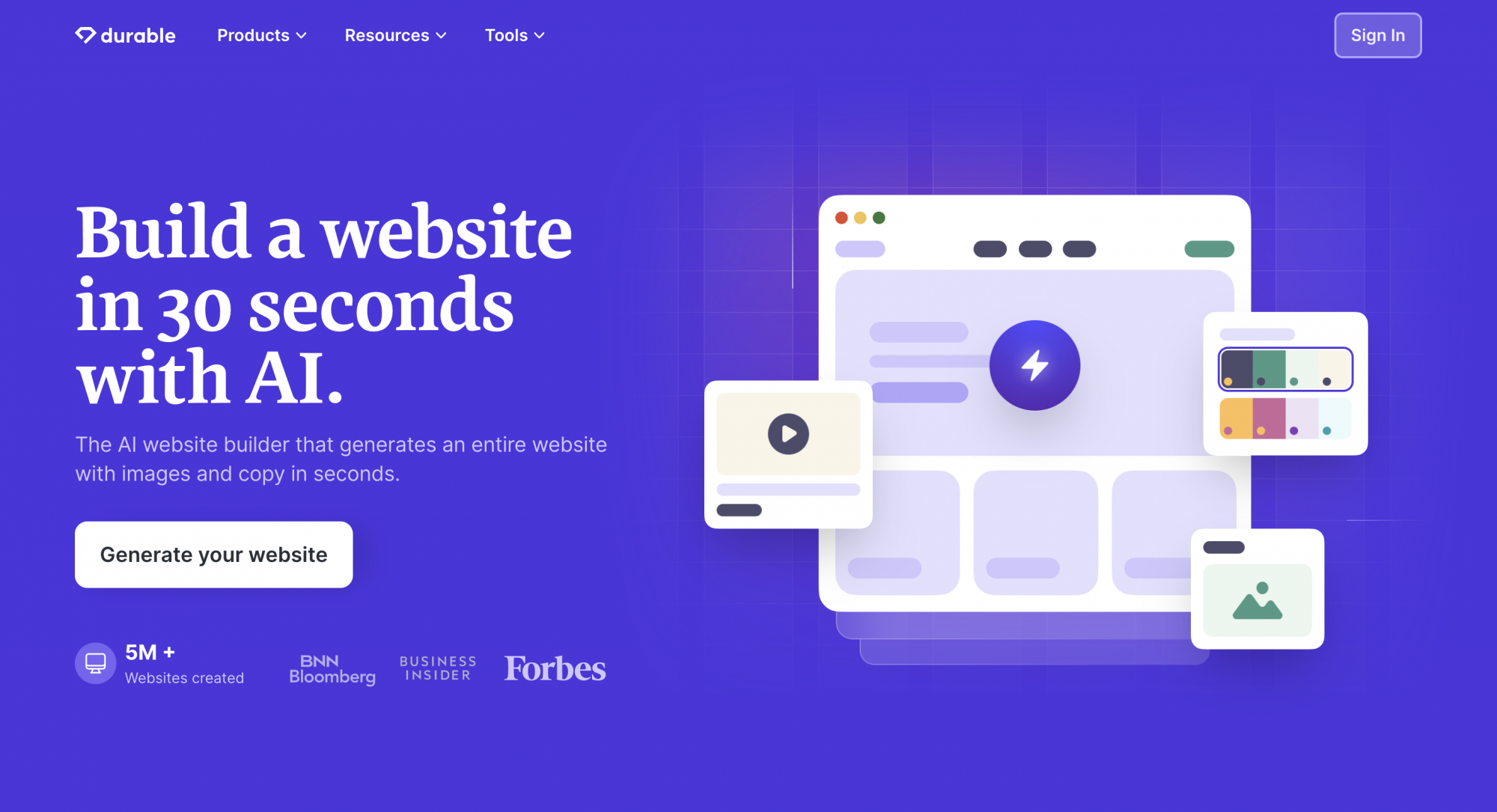
Another quick and easy AI website builder that promises to generate an entire website with images and copy in seconds is Durable. In just 3 short answer questions – What is your business type, business location, and business name, it assures that it can create the content needed for a business’s virtual presence quick-fix.
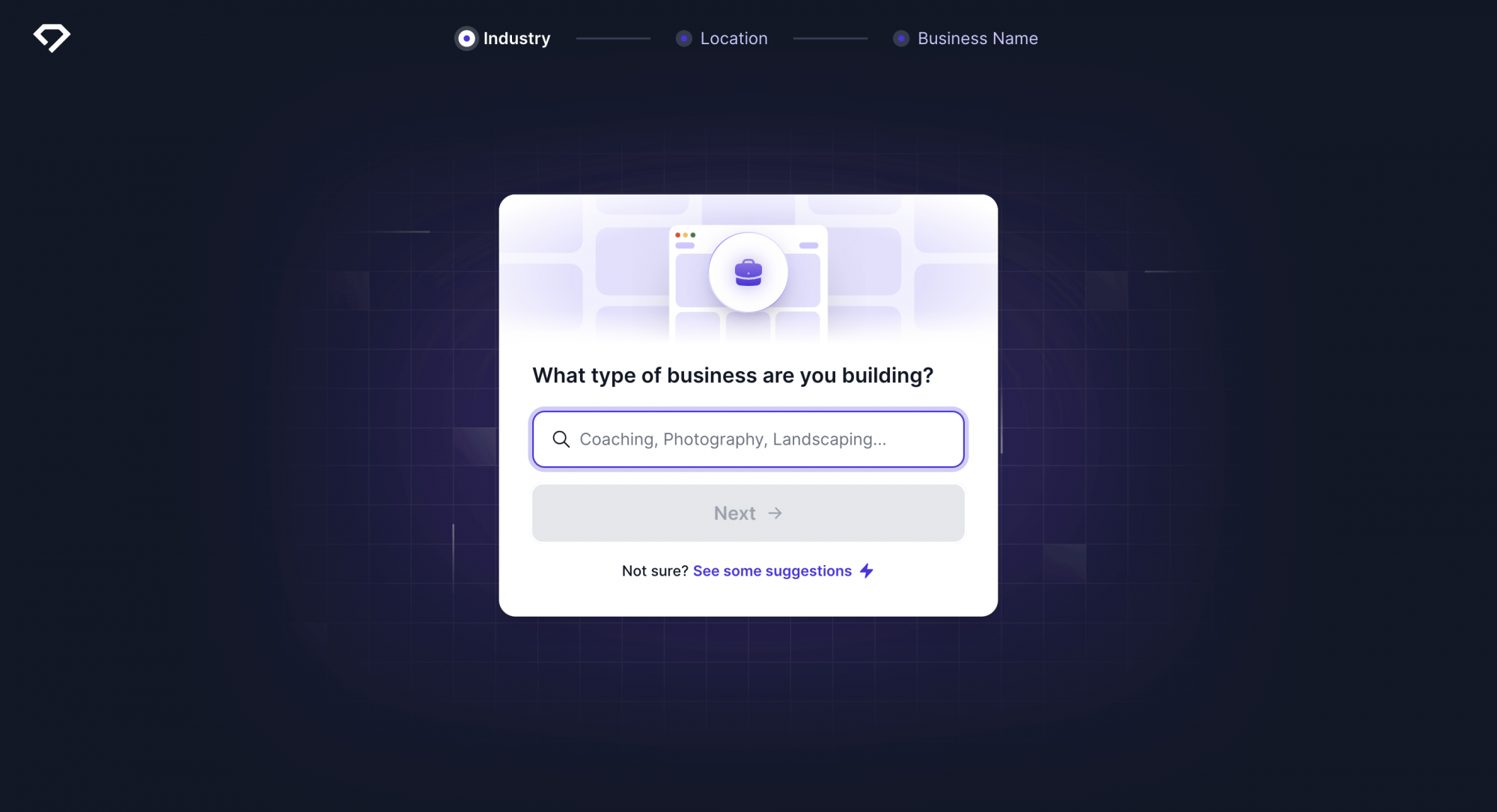
a. The simplest one of them all
Durable can generate a website in less than a minute, about the time it takes to complete their prompts, besides being able to regenerate individual sections when needed. From our exploration, although each template had the same layout, we found that the image and colour choices generated were punchy yet fresh.
b. Also the simplest one of them all
If you’re looking for a simple and straightforward website, Durable might be your jam. However, we were faced with the inability to personalise the website, as the only customisable tool available is the regenerate button. And with just 3 questions, key discussion points such as website usage, call-to-actions, additional features and more are out the door. Not to mention being limited to only having one page with no option to add other pages.
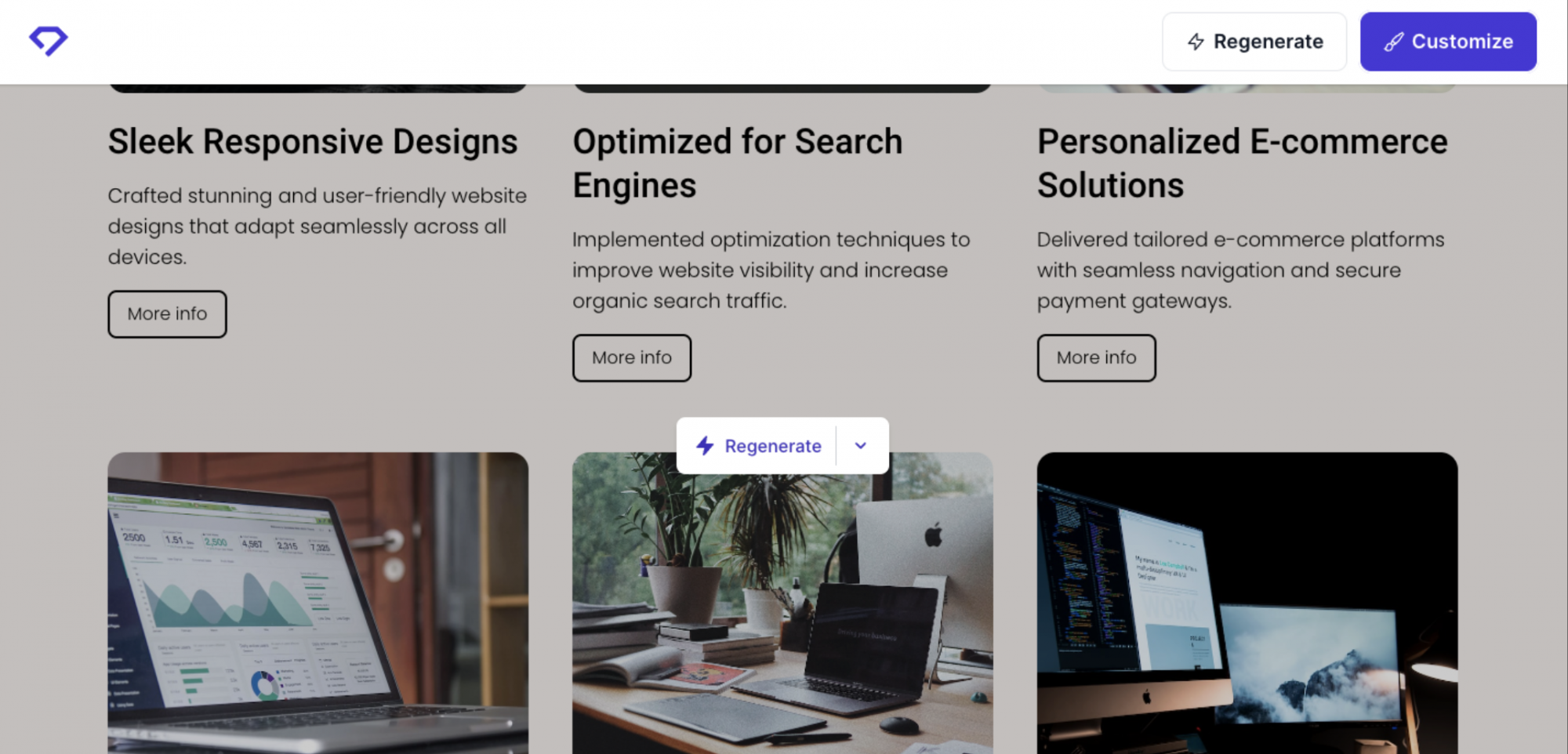
3. Pineapplebuilder.com

Pineapple believes that time is important, and with the limited time or resources you might have to manage your business, they want to help you create stunning websites with just AI-driven tools and a simple click. There is no more long-drawn back-and-forth between you, the designers and the developers, with just an AI-powered semantic search, Pineapple uses natural speech to help you generate a basic template with modern and stylish designs.
a. Additional after-care integrations to push your website forward
With the help of AI-powered content copywriting, Pineapple can also produce website copy with just a few basic business details. Going deeper, similar to website builders like Shopify and Wix, its website analytics and integrations allow you to track user traffic and SEO-related activities after website launch.
b. Not as intuitive and user-friendly editor
Even though the generated designs are well-liked by our designers, the editing tools were criticised for not being clear and sometimes confusing. Unlike with Elementor – our go-to website builder for non-developers, we are given flexible site-wide controls, well-designed pre-built templates, and fuss-free personalisations. Colours are applied in a seemingly random manner, with little design-eye given to the applied Primary and Secondary colour choices. Padding options are also unadjustable, leaving few rooms for white space customisation.
So is AI going to replace Web Design agencies in Singapore?
Oangle, being a web design agency, can benefit from AI’s quick design and layout generation to initiate the design process. However, with its limited options for customisation, it is unsuitable for creating unique features such as interactive web designs that will need a designer to stylise, developer to insert hard-coded development and someone with a wide-knowledge on the complexities behind building a good website can be seen by audiences.
Interested in finding out more?
Drop us a line — we’d be happy to join you on your web journey. For some interactive web design inspiration, check out our Fab Lab!