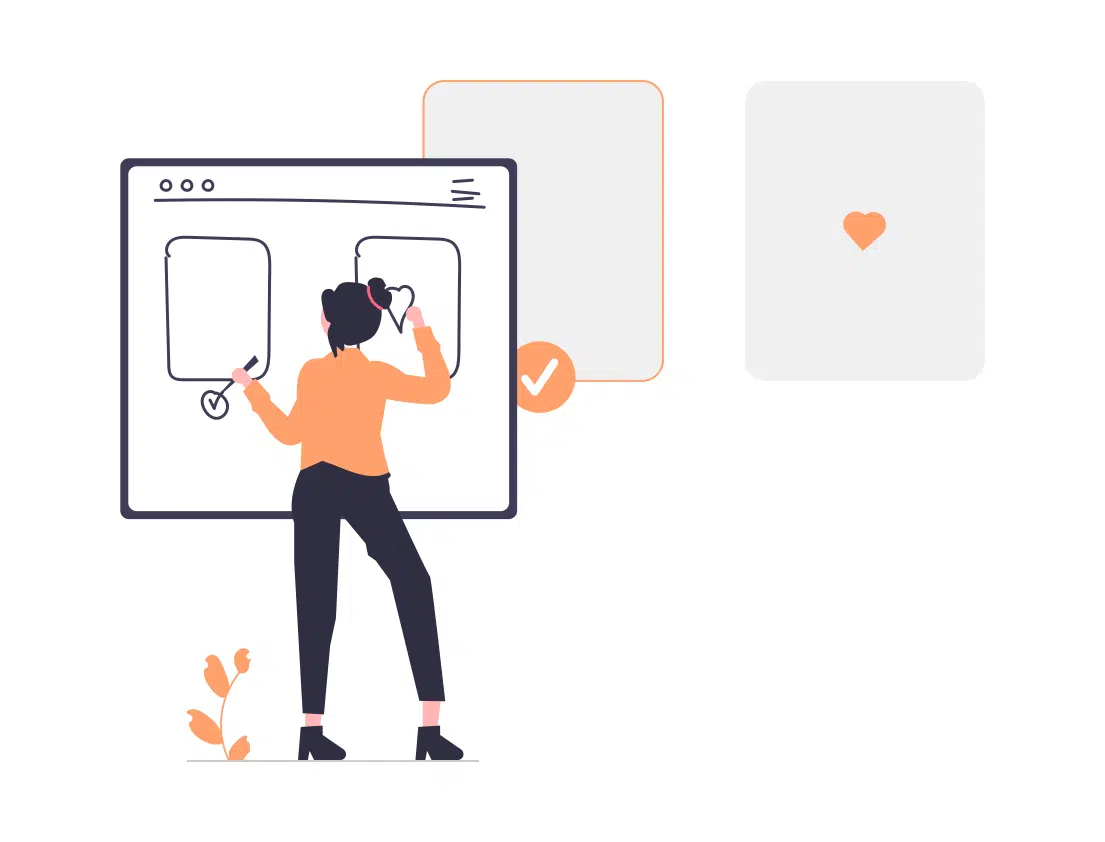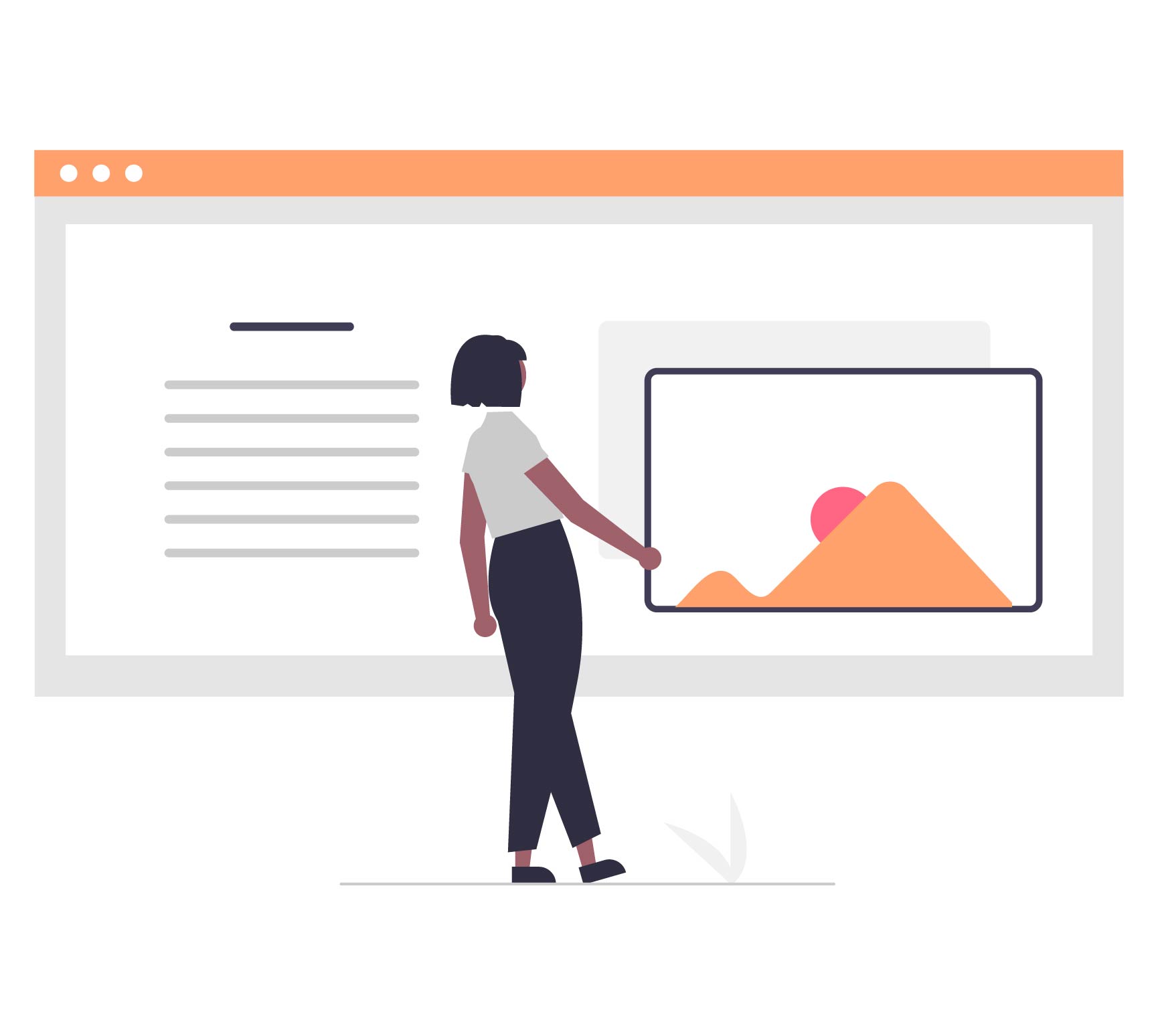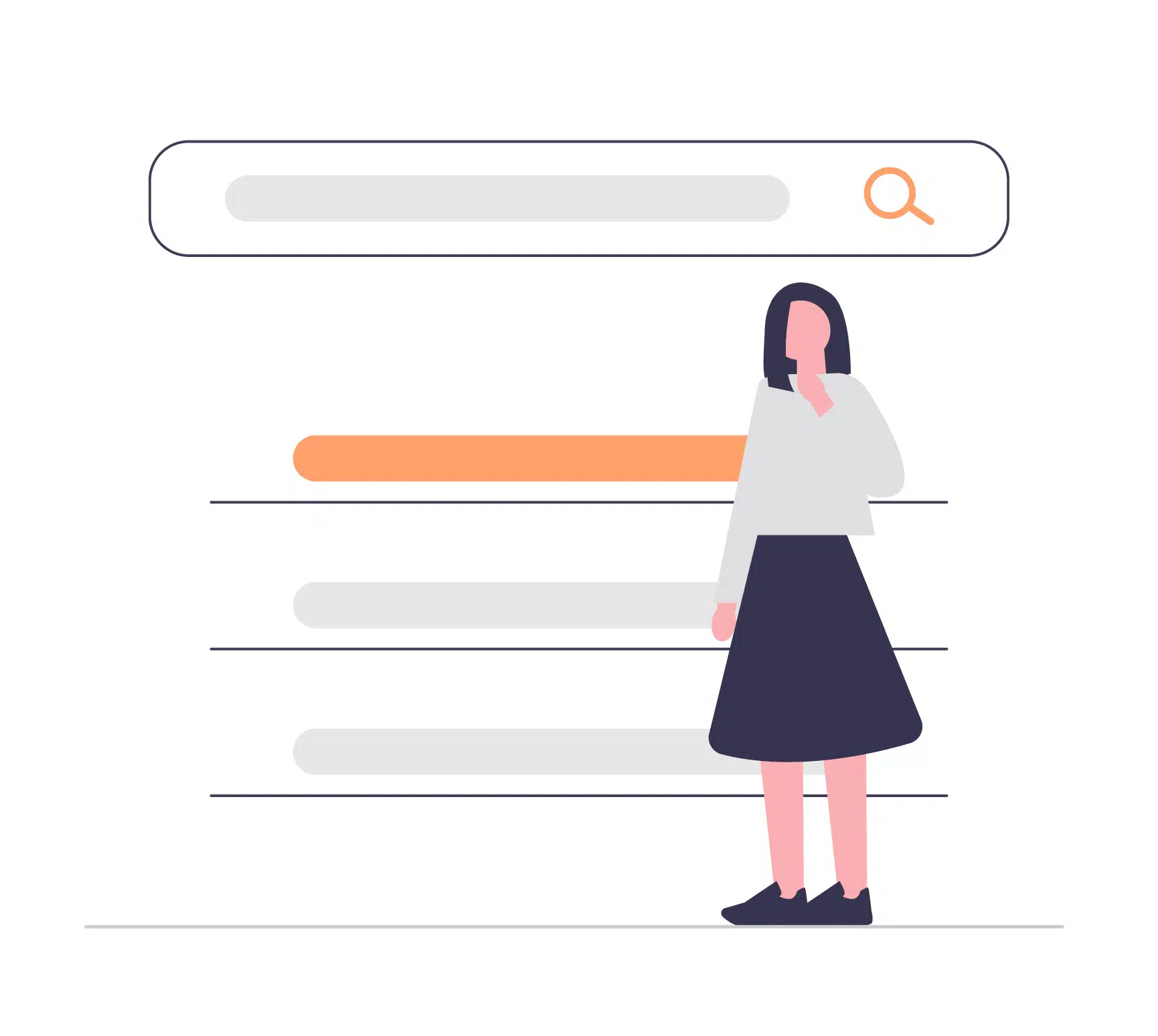Hero sliders or Call-To-Action Banners have a tendency to become illegible for mobile if not scaled down gracefully and proportionately in the traditional responsive method.
Here are some methods of scaling desktop banners and sliders for mobile:
1) No Change

Not modifying your image may look like the easy way out, but your visitors will not have an easy time reading it in its scaled down state. Skipping the optimisation of your mobile banners and sliders may seem fine at first, but this method excludes accessibility to older visitors who might have difficulty reading small text.
2) Stretching & Squeezing

There are times when we should stretch our resources to the best of its capabilities and squeeze every drop dry, but that is not the case for your images. A website is an online extension of your business and a stretched image may look unprofessional to your visitors. Always do a quality assurance check when your pages are pushed to live so that you can catch any mistakes.
3) Cropping

Sometimes cutting corners is the way to go, well maybe only in this case. Crop your images when it does not affect your content. Some sliders that you can crop are background and decorative images.
4) Switch Image

Want to keep it all in? We recommend switching it out for an edited version that is made for mobiles. With the smaller amount of space on a mobile screen, sometimes less is more. Keep your mobile sliders simple and succinct, convey the core information and convince visitors to click and find out more.
Need help with your banners and sliders changes? Drop us a message. Our team of WordPress developers and Web Designers in Singapore can accomplish this job for you safely and efficiently. We are highly experienced in WordPress and web development and are equipped in solving any issues you might be facing.